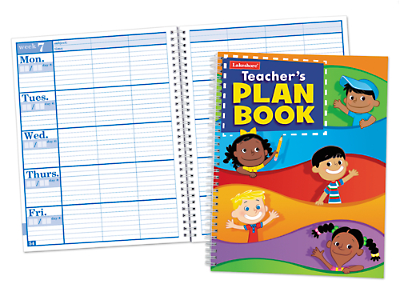We are now on our final post for the Back to School Series!
Today's post is on something that is VERY important and pretty much a necessity for all teachers!!

What do you use for your teacher planner?
There are so many options out there that sometimes it's really hard to decide!
When I first started teaching, I used Lakeshore Learning's teacher's plan book.
The book is always free during their Back to School sale with a purchase of $20 or more. And let me tell you, it is VERY easy to spend $20 at that store!
I used this planner for two years.
During my third year of teaching, something horrible happened....Lakeshore changed the weekly layout of their planner!!! Instead of the days of the week going in rows, they made them into columns! I know...end of the world for people like me who just HAVE to have the days of the week in rows.
So...I had to go searching for a different planner to use.
My school back then used to order planners for their teachers. They had stopped doing that when I joined them, but there were still some extra ones in storage. I was asked if I wanted one and after looking through it, I immediately said yes.
This was my new planner.
[affiliate: click on image to purchase on Amazon]
It had everything I wanted except for one thing...it was HUGE!
If you look at the dimensions on Amazon it says 12.8 by 10.8 inches.
GIANT I tell you.
So of course it was always sticking out of my teacher bag and somewhat of a hassle to carry around.
So the next year (last school year), I started my search again.
I think Lakeshore had figured out that teachers like me wanted the old layout back so they had switched their weekly layout back to days of the week being in rows again.
However, I had seen lots of posts about Erin Condren's teacher planners floating around online.
Definitely peaked my interest so I nicely convinced the boyfriend to order one for me as our anniversary gift. (silly teacher!)

Well...let me tell you...once you start Erin Condren-ing, you sort of can't go back.
It had everything I wanted in a planner and more.
One of the best part was...it was so colorful!
(Ask any of my students, they will tell you that Ms. Wu loves colors!)
So when it came to deciding on a planner for this coming school year...
I ended up purchasing another Erin Condren planner.
Mind you, I did want to try some of the other planners that I've seen floating around on the interwebs like the ones from Modern Teacher or Plum Paper Design but both those planners had their days of the week in columns and not rows. You know me, I just can't have that so I went with Erin Condren again.
And I'm super excited to share that it arrived yesterday!!!

I'm super excited to start filling it out!
What teacher planner do you get?
Thank you, also, for making it through this week and following me along as I blab about back to school!
Just a quick shameless plug...I now have facebook fan page and it needs some fans!
If you enjoyed what you have read so far, please become like my facebook page to get updates when new posts arrive! I will also share posts from other blogs that I find interesting on my facebook fan page too!